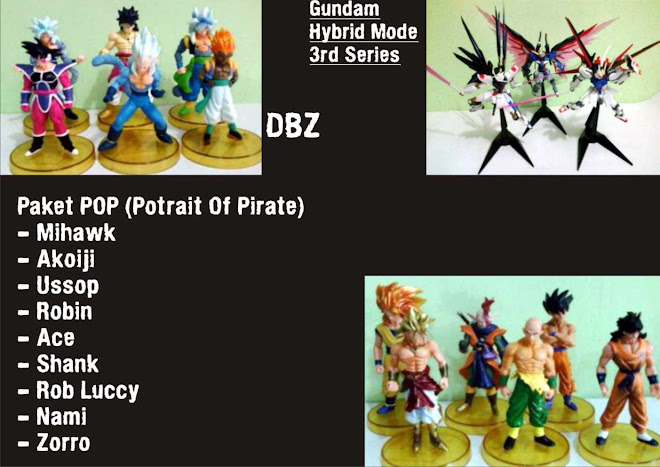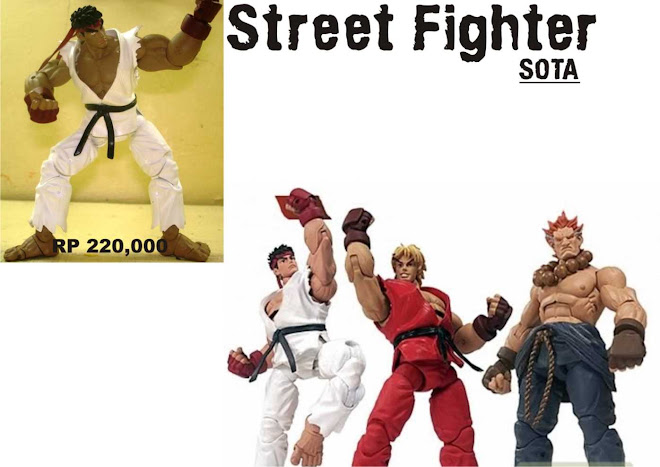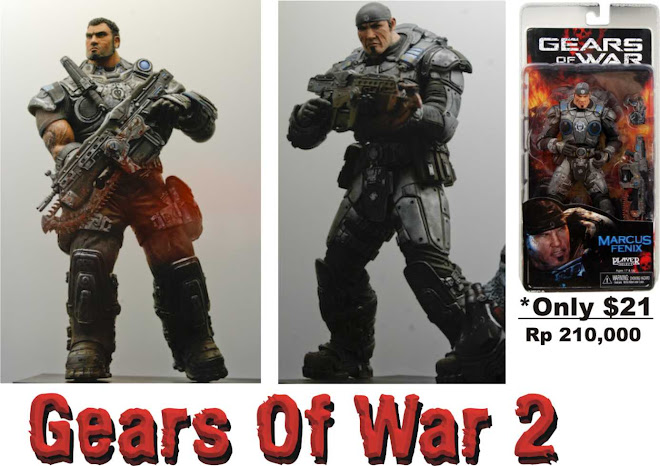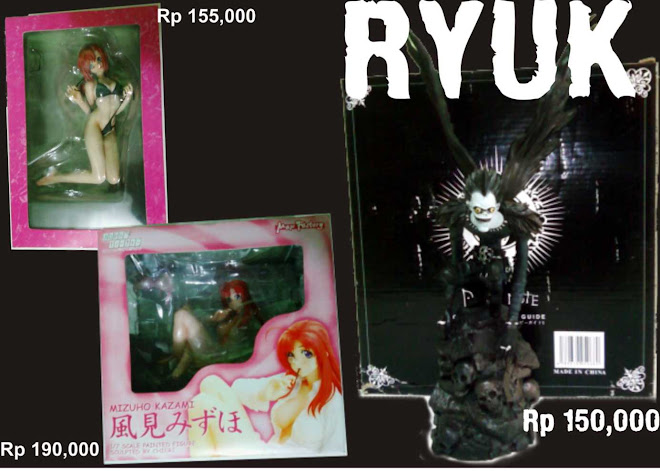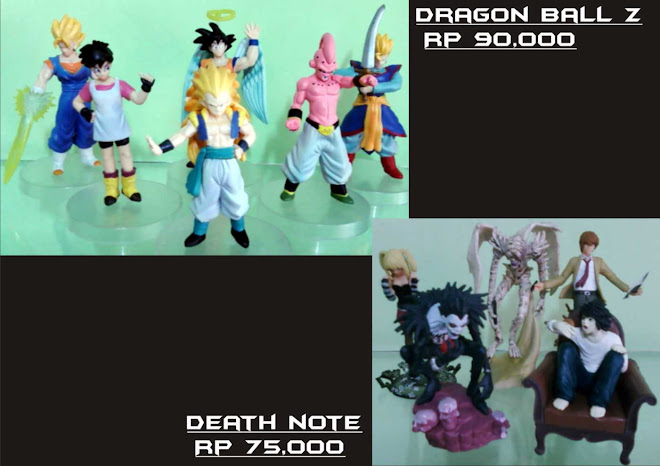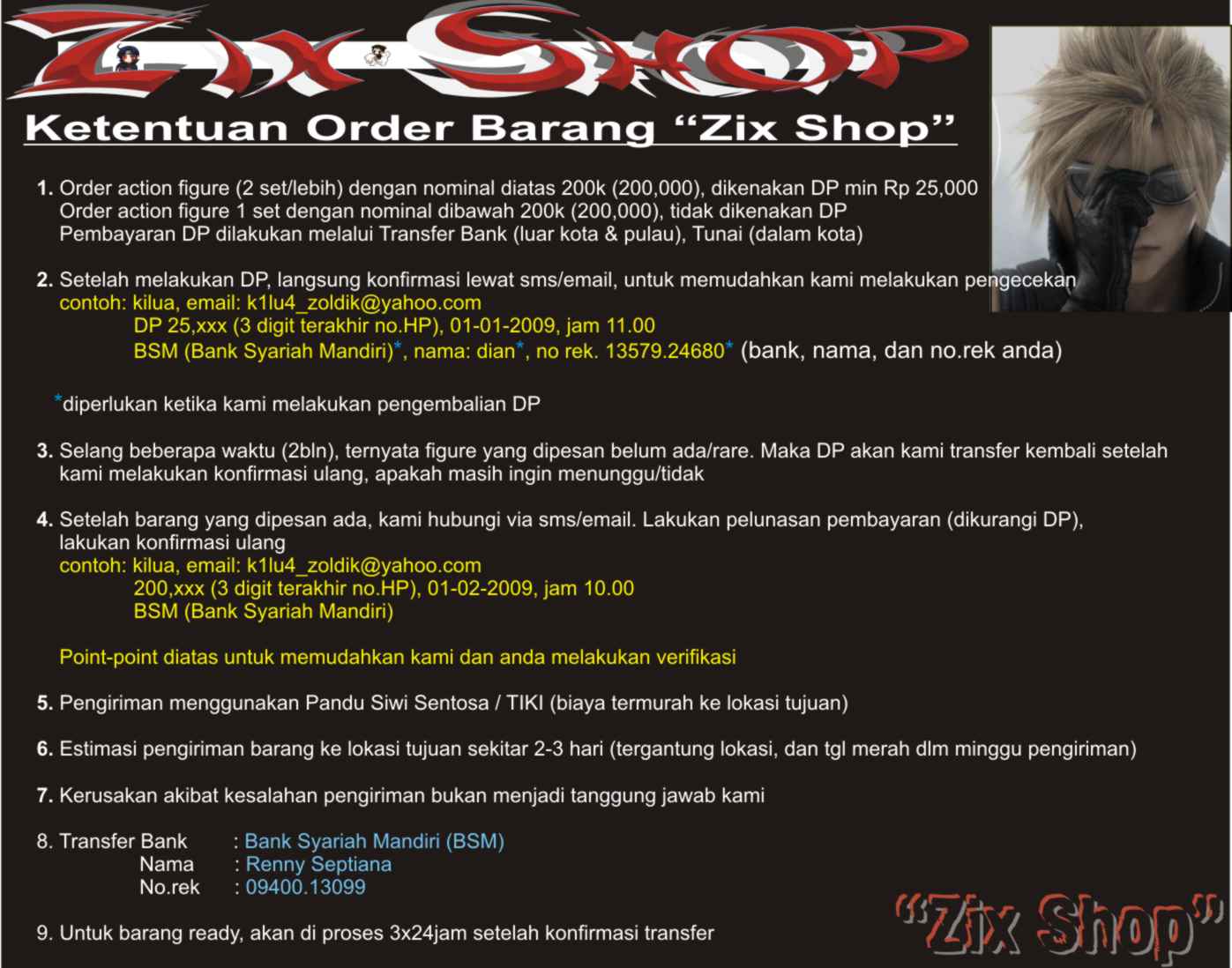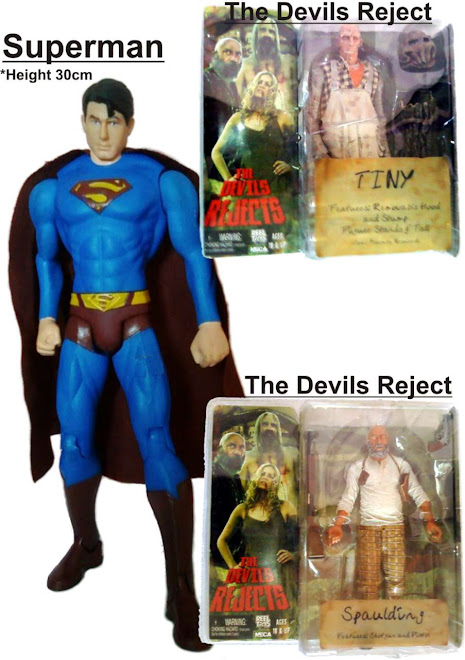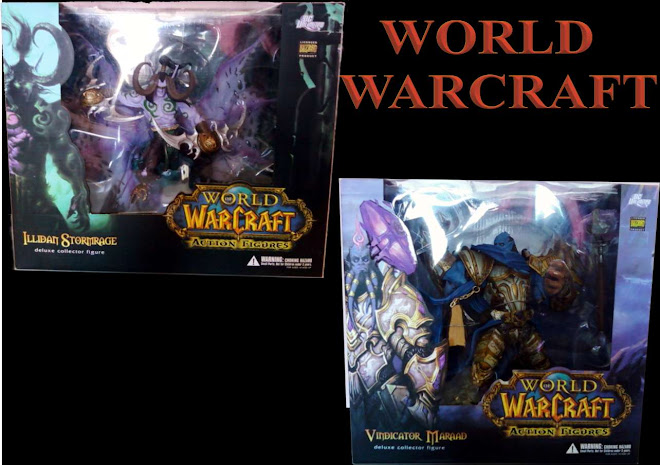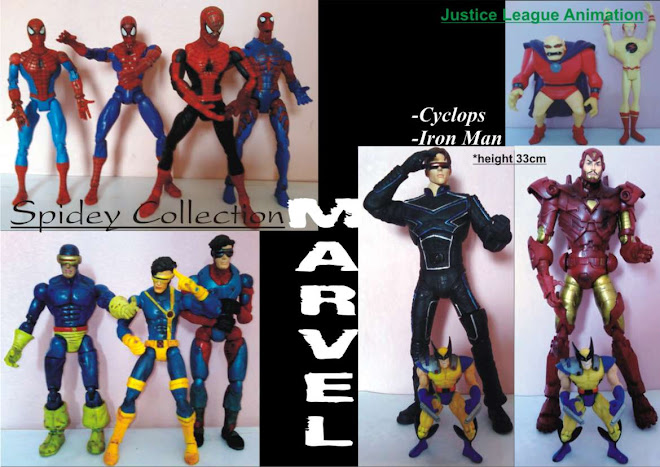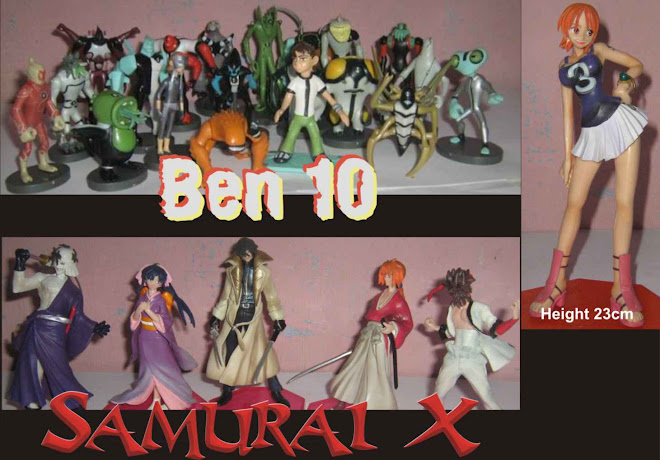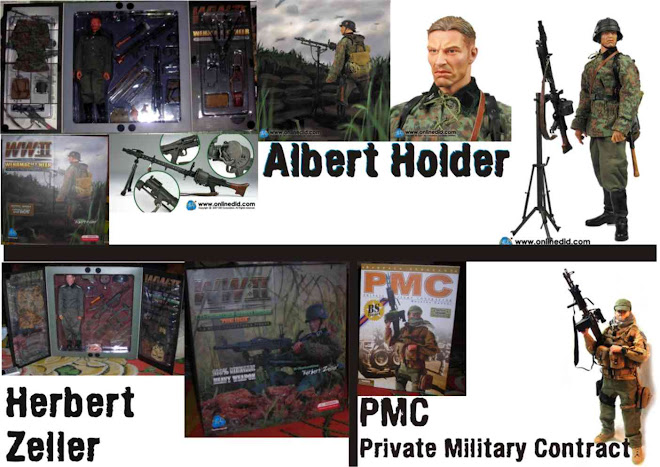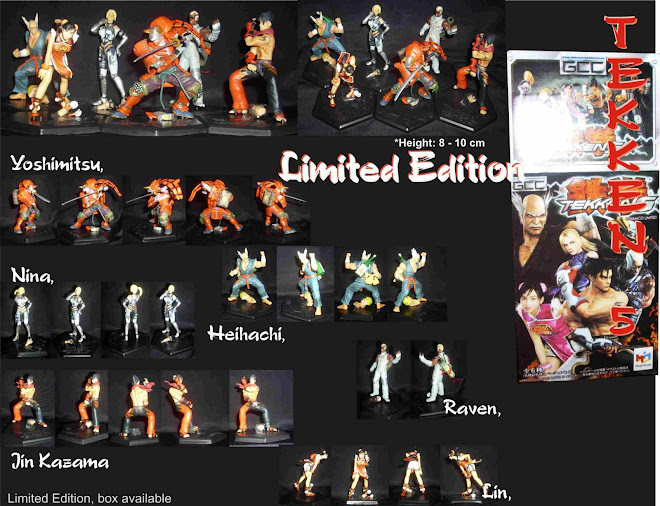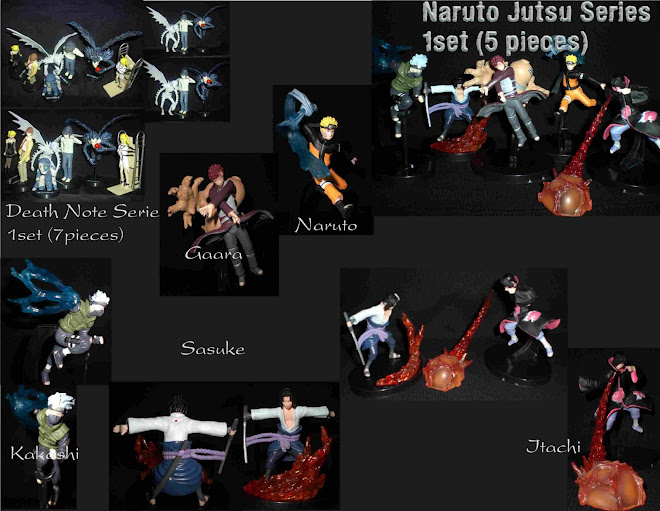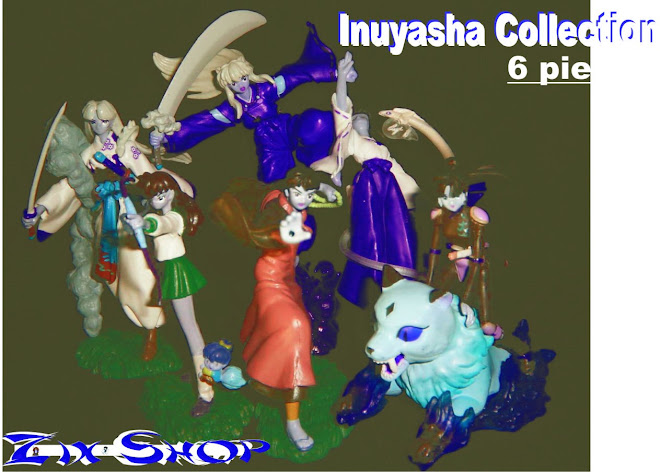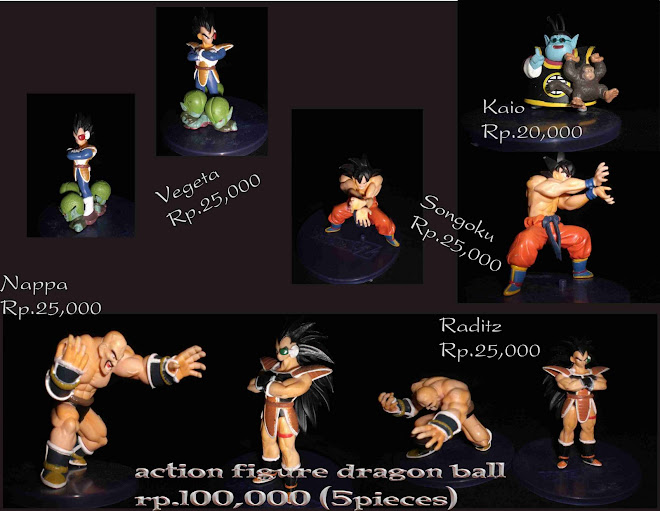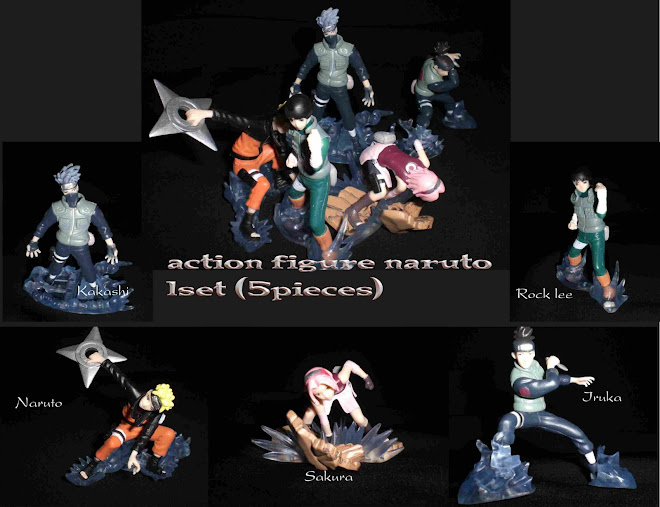Hybrid SLI Technology for Notebooks
Selama ini bagi pengguna notebook/laptop seringkali terbentur dengan permasalahan keterbatasan grapichs (VGA) yg dimiliki, teknologi dari Hybrid SLI yang diperkenalkan NVIDIA diharapkan mampu mengatasi permasalahan ini.
Teknologi hybrid SLI sebenarnya bukanlah teknologi terbaru dari NVIDIA, mengingat teknologi ini ada sejak sekitar mei 2008. Tetapi ternyata belum banyak orang yang tahu bahwa notebook mereka dapat di upgrade kartu grafis nya (VGA). Teknologi ini mampu memberikan performa yang signifikan bila GPU dan motherboard dari NVIDIA digabungkan.
Teknologi SLI mampu mengaktifkan 2 buah GPU yang terpisah bekerja sama, untuk meningkatkan performa graphics. Hybrid SLI menjadikan teknologi SLI semakin luas, bisa dibayangkan dahulu kita membutuhkan 2 VGA yang sejenis agar SLI dapat berjalan (itu pun hanya memberikan performa sekitar 10-20%). Selang berjalannya waktu, terus terjadi perbaikan dari kubu NVIDIA. Hingga sampai pada Hybrid SLI, dimana GPU yang terdapat di motherboard GPU (mGPU) dapat di expand dengan discrete GPU (dGPU).
Fitur HybridPower mampu mematikan system dGPU, ketika low power operation yang menjadi prioritas pengguna, jadi fitur ini “melepaskan” kemampuan grafis yang sesungguhnya saat dibutuhkan dan “mematikannya” ketika tidak dibutuhkan. Dalam kondisi save power mode, daya hidup batre lebih lama dan kebisingan kipas dapat berkurang, mode ini mirip dengan empowering milik ACER atau sejenisnya. Notebook dengan fitur ini (HybridPower) mampu memutar BluRay DVD, pada save power mode menjaga suhu notebook tetap rendah.
Fitur GeForce Boost Turbochargers memberikan performa lebih dari gabungan dGPU dengan mGPU ketika Hybrid SLI diaktifkan, yang tentunya memberikan performa tambahan yang berharga bagi pengguna.
Adapun system yang dibutuhkan, untuk menjalankan Hybrid SLI
Hybrid SLI is only supported on the Windows Vista operating system
Hybrid SLI is only supported with at least 256 MB dedicated memory for the mGPU
All displays must be attached to the mGPU for seamless mode switching
Hybrid SLI is only supported on OEM notebooks with specially developed software released for specific notebook configurations. Loading generic drivers on a Hybrid SLI notebook will cause hybrid features to disappear
Mode Hybrid SLI
Pengaturan power dalam fitur Hybrid SLI
Sebenarnya konsep menarik yang ditawarkan oleh NVIDIA, tetapi sayangnya melakukan ini menjadikan garansi produk hilang. Karena membongkar jeroan dari notebook yang bersangkutan, tentunya pihak vendor notebook tidak mau bertanggung jawab apabila terjadi kerusakan hardware. Jadi pilihan tetap ada ditangan kita.
Berikut daftar mGPU:
Hybrid SLI Enabled Graphics
GeForce Boost Technology Hybrid Power Technology
GeForce GT 130M *
GeForce G110M * *
GeForce 9800M GTX * *
GeForce 9800M GT *
GeForce 9800M GTS *
GeForce 9800M GS *
GeForce 9700M GTS *
GeForce 9700M GT *
GeForce 9650M GT *
GeForce 9650M GS *
GeForce 9600M GT *
GeForce 9600M GS *
GeForce 9500M G * *
GeForce 9300M GS * *
GeForce 9200M GS * *
Hybrid SLI FAQ
Q: Which OS supports Hybrid SLI?
A: Hybrid SLI is supported only by Windows Vista. It is not supported with any other operating system.
Q: How can I tell if Hybrid SLI is working?
A: You can force a change in the Hybrid SLI mode by changing the Vista Power Profile. Double click on the battery icon on the system tray to access VPP mode. First look at the Hybrid SLI icon on the system tray to see if it is changing. When you run a 3D application it will usually run much slower when the system is in Save Power mode and much faster in Boost Performance mode. You may also notice additional system fan noise when the system is in Boost Performance mode.
Q: What do I do if an application is blocking a hybrid transition?
A: You may choose to ignore the hybrid transition attempt if you do not want to close applications that are running. This may result in slower performance in Save Power mode or shorter battery life in Boost Performance mode. To switch into the other mode go to the application listed on the dialog and close it. Then try forcing the mode change again.
Q: Will performance of GeForce Boost increase if the frame buffer size of mGPU is increased? Is there a minimum frame buffer size required for GeForce Boost?
A: The minimum frame buffer size of the mGPU required for GeForce Boost support is 256MB. The performance of GeForce Boost depends on the processing powers of the dGPU and the mGPU and other system factors. For best scaling, a dGPU that is recommended for GeForce Boost should be used along with a Hybrid SLI enabled motherboard GPU
Q: What is the maximum number of monitors that can be connected in a system that has onboard GPU and dGPU?
A: The number of displays, including the LCD, that can be connected to a Hybrid SLI notebook depends on the notebook design, but is typically three or less with only two displays can be active at a time. The selection of which monitors to display on is managed in the display property page.
Q: Which hybrid mode should the user enter to best support HD DVD/Bluray playback?
A: Both Hybrid-Performance and Hybrid-Power modes deliver excellent playback of HD DVD and Blu-ray DVD titles at full 1080p resolution. Hybrid Power mode is recommended as it will offer the best acoustic and low power experience
when watching high definition content.
Q: Is Hybrid SLI supported for Intel chipsets?
A: Hybrid SLI is supported only on NVIDIA motherboard GPU chipsets. The shared GPU architecture between dGPU and mGPU allows for a much smoother user experience, as well as the performance benefit of SLI scaling. However, a feature called Dynamic Hybrid Graphics which is the ability to transition dynamically between an Intel notebook chipset and an NVIDIA discrete GPU is supported.
By: krisna, January 02nd 2009
Sumber: www.nvidia.com
Rabu, 15 April 2009
Fuiih... VGA...VGA... dan VGA
VGA….VGA….. dan VGA……
Fiiiuuhhh…. Jika membahas teknologi yang satu ini, rasanya tidak akan ada habis-habisnya. Tuntutan software akan kebutuhan minimum suatu hardware yang semakin tinggi menjadi salah satu pemicu ber evolusi nya sebuah kartu grafis (VGA). Bisa dibayangkan dahulu kala kita sudah puas ketika bermain game PC dengan spec.VGA 4-8 BIT, dan dengan memory yg sangat-sangat kecil (jika dibandingkan sekarang) tentunya.
Salah satu VGA High-End yang mencuri perhatian saya adalah HD 4870 X2 dari ATI. Berikut benchmark dari VGA ini disandingkan dengan GTX 280 dari NVIDIA yang powerfull:
Driver
ATI: 8.501.1 Sample_vista_HD_4800_Series_4
NVIDIA: 175.35 WHQL
System configurationsSystem Con
AMD Phenom™ X4 9950 (2.6GHz)
MSI K9A2 (790FX)/ASUS M3N-HT DLX (780a)
4GB DDR2-800 5-5-5-18
Windows VISTA Ultimate SP1 64bit
Pengujian pertama (dari kiri ke kanan):
• 3DMark Vantage (X) 1920x1200 4xAA 16xAF.
• Call Of Duty 4 (COD4) DX9 2560x1600 4xAA 8xAF
• Prey OGL 2560x1600 8xAA 16xAF
• Half-Life 2: Episode 2 2560x1600 8xAA 16xAF
• Call Of Juarez DX10 1920x1200 4xAA 8xAF
• World in Conflict 2560x1600 4xAA 16xAF
Dilihat secara sepihak tentunya HD 4870 X2 dari ATI memukul cukup telak GTX 280 dari NVIDIA, untuk pengujian yang lebih obyektif bisa didapat dari situs-situs lainnya. Spec.dari vga ini memang sudah cukup “menyeramkan”, berbekal:
2 GB of GDDR5 memory
2.4 teraFLOPS of GPU power
DirectX® 10.1
1600 stream processing units
2 x 256-bit memory interface
24x custom filter anti-aliasing (CFAA) and high performance anisotropic filtering
Dual mode ATI CrossFireX™ multi-GPU support for highly scalable performance
PCI Express® 2.0 support
Dynamic geometry acceleration
Game physics processing capability
ATI Avivo™ HD video and display technology1
• Unified Video Decoder 2 (UVD 2) for Blu-ray™ and HD Video
• Accelerated Video Transcoding (AVT)
• DVD Upscaling
• Dynamic Contrast
• Built-in HDMI with 7.1 surround sound support
• Integrated DisplayPort2
Dynamic power management with ATI PowerPlay™ technology3
Banyak gamer PC yang bertanya, “wah gimana neh…. Game-game sekarang butuh spec. PC yang tinggi, sedangkan $ sedang tinggi, bisa jebol donk kantong kita…..”. keluhan-keluhan seperti itu banyak saya dengar dari teman-teman gamer, solusi untuk mengatasi ini adalah berpaling dari teknologi game PC ke teknologi game console (PS3, Xbox360). Trend yang terjadi sekarang ini, banyak game” dari console yang hijrah ke PC, atau sebuah game dibuat multiplatform. Karena ketika kita berorientasi bermain game, maka solusi ekonomis pilihan jatuh pada gaming console. Kita tidak perlu pusing memikirkan upgrade RAM, VGA, CPU, PSU, dll. Yang nantinya cukup banyak menguras kocek kita, dan jangan lupa…..!!!! aftersales barang-barang yang kita beli tadi akan jatuh cukup jauh -_- (worse), mengingat teknologi PC terus berkembang tanpa henti. Orientasi ini akan berubah ketika kita adalah seorang professional graphic design, yang notabene membutuhkan PC yang powerfull. Dimana kita bisa nyambi bermain game disela-sela waktu kerja kita, tanpa terhalang kebutuhan minimum hardware.
February 21st, 2009
By KrisnA, www.k1lu4.blogspot.com
Sumber: www.amd.com, lain-lain.
Fiiiuuhhh…. Jika membahas teknologi yang satu ini, rasanya tidak akan ada habis-habisnya. Tuntutan software akan kebutuhan minimum suatu hardware yang semakin tinggi menjadi salah satu pemicu ber evolusi nya sebuah kartu grafis (VGA). Bisa dibayangkan dahulu kala kita sudah puas ketika bermain game PC dengan spec.VGA 4-8 BIT, dan dengan memory yg sangat-sangat kecil (jika dibandingkan sekarang) tentunya.
Salah satu VGA High-End yang mencuri perhatian saya adalah HD 4870 X2 dari ATI. Berikut benchmark dari VGA ini disandingkan dengan GTX 280 dari NVIDIA yang powerfull:
Driver
ATI: 8.501.1 Sample_vista_HD_4800_Series_4
NVIDIA: 175.35 WHQL
System configurationsSystem Con
AMD Phenom™ X4 9950 (2.6GHz)
MSI K9A2 (790FX)/ASUS M3N-HT DLX (780a)
4GB DDR2-800 5-5-5-18
Windows VISTA Ultimate SP1 64bit
Pengujian pertama (dari kiri ke kanan):
• 3DMark Vantage (X) 1920x1200 4xAA 16xAF.
• Call Of Duty 4 (COD4) DX9 2560x1600 4xAA 8xAF
• Prey OGL 2560x1600 8xAA 16xAF
• Half-Life 2: Episode 2 2560x1600 8xAA 16xAF
• Call Of Juarez DX10 1920x1200 4xAA 8xAF
• World in Conflict 2560x1600 4xAA 16xAF
Dilihat secara sepihak tentunya HD 4870 X2 dari ATI memukul cukup telak GTX 280 dari NVIDIA, untuk pengujian yang lebih obyektif bisa didapat dari situs-situs lainnya. Spec.dari vga ini memang sudah cukup “menyeramkan”, berbekal:
2 GB of GDDR5 memory
2.4 teraFLOPS of GPU power
DirectX® 10.1
1600 stream processing units
2 x 256-bit memory interface
24x custom filter anti-aliasing (CFAA) and high performance anisotropic filtering
Dual mode ATI CrossFireX™ multi-GPU support for highly scalable performance
PCI Express® 2.0 support
Dynamic geometry acceleration
Game physics processing capability
ATI Avivo™ HD video and display technology1
• Unified Video Decoder 2 (UVD 2) for Blu-ray™ and HD Video
• Accelerated Video Transcoding (AVT)
• DVD Upscaling
• Dynamic Contrast
• Built-in HDMI with 7.1 surround sound support
• Integrated DisplayPort2
Dynamic power management with ATI PowerPlay™ technology3
Banyak gamer PC yang bertanya, “wah gimana neh…. Game-game sekarang butuh spec. PC yang tinggi, sedangkan $ sedang tinggi, bisa jebol donk kantong kita…..”. keluhan-keluhan seperti itu banyak saya dengar dari teman-teman gamer, solusi untuk mengatasi ini adalah berpaling dari teknologi game PC ke teknologi game console (PS3, Xbox360). Trend yang terjadi sekarang ini, banyak game” dari console yang hijrah ke PC, atau sebuah game dibuat multiplatform. Karena ketika kita berorientasi bermain game, maka solusi ekonomis pilihan jatuh pada gaming console. Kita tidak perlu pusing memikirkan upgrade RAM, VGA, CPU, PSU, dll. Yang nantinya cukup banyak menguras kocek kita, dan jangan lupa…..!!!! aftersales barang-barang yang kita beli tadi akan jatuh cukup jauh -_- (worse), mengingat teknologi PC terus berkembang tanpa henti. Orientasi ini akan berubah ketika kita adalah seorang professional graphic design, yang notabene membutuhkan PC yang powerfull. Dimana kita bisa nyambi bermain game disela-sela waktu kerja kita, tanpa terhalang kebutuhan minimum hardware.
February 21st, 2009
By KrisnA, www.k1lu4.blogspot.com
Sumber: www.amd.com, lain-lain.
Selasa, 14 April 2009
POP, kasumi in blue
POP zoro (23cm)
kasumi in blue (23cm)
OP x DBZ (20cm)
de el el..........
kasumi in blue (23cm)
OP x DBZ (20cm)
de el el..........
Label:
action,
action figure,
balikpapan,
bpp,
doa,
jual figure,
kaltim,
kasumi,
POP,
zoro
Langganan:
Postingan (Atom)